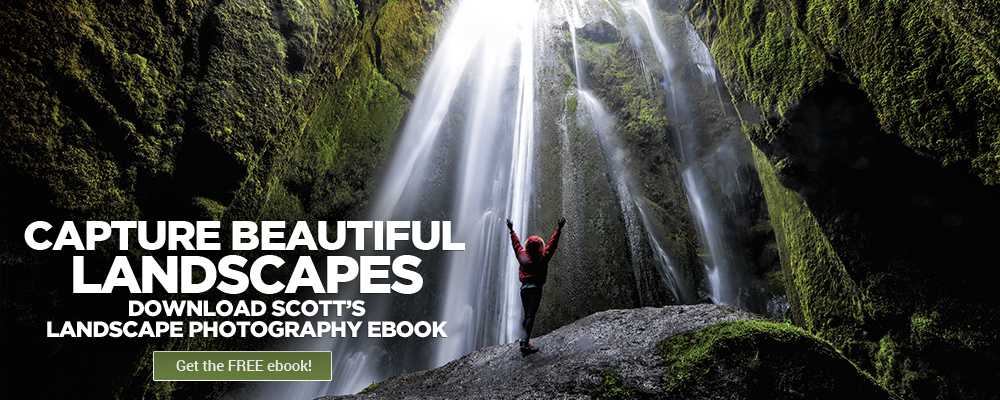Get Up To Speed Fast on The New Photoshop 2020 with Scott Kelby
You’ve probably heard about all of the exciting recent additions to Adobe Photoshop tools and features list.
In this class, you’ll be introduced to all the new features debuted at Adobe MAX as well as all the new features Adobe has added to Photoshop over the last year. Photoshop 2020 is the best version to date, and it just keeps getting better and better!
Watch this class and unpack what’s new in Photoshop!
Class Outline
- Object Select Tool
- Properties Panel Quick Actions
- Fill Edges
- Preset Management Improvements
- Free Transform
- Zoom to Layer
- Warp Enhancement
- Select Subject
- Content Aware Fill Improved
- Close Other Tabs
- Choosing Colors
- Flip Horizontal
- Calculate Values
- Frame Tool
- Live Layer Blend Modes
- Undo Function Change
- Filler Text
- Symmetry Mode
- Home Screen
- Jump to Type Layer
- Tool Tips
Start learning how to master the latest Photoshop features with Scott Kelby in his latest class—right here!
Scott Kelby

Scott is the President and CEO of KelbyOne, is also the original “Photoshop Guy”, is the editor and publisher of Photoshop User Magazine, Conference Technical Chair for the Photoshop World Conference, Training Director and instructor for KelbyOne Live Seminars, and author of a string of bestselling technology and photography books.