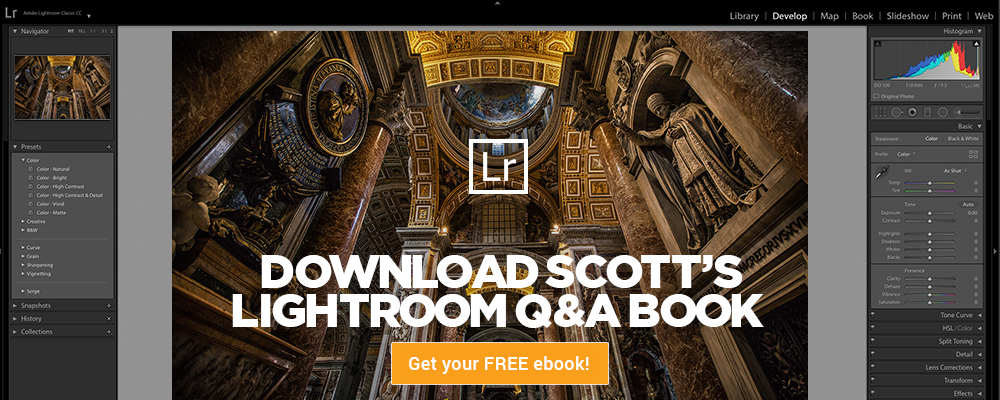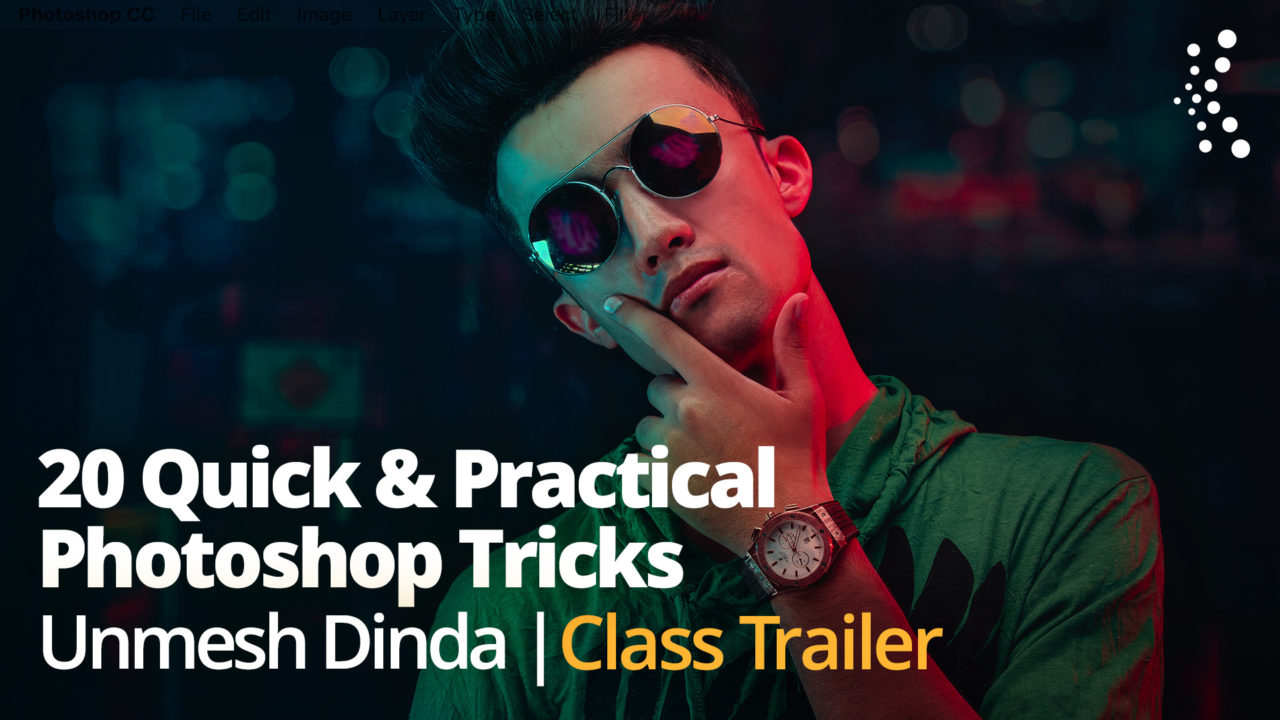20 Super Quick Photoshop Tricks You Can Try Right Now with Unmesh Dinda
Wow—Unmesh Dinda has so much in store for you this week! You can pick from any of the lessons in this class and pick up a new skill in record time.
In this class, you’ll learn how to match colors, correct perspective while cropping, make your colors pop, leverage automatic functions in Photoshop, discover hidden tools and settings, save your looks as presets, and so much more.
You’ll be amazed at all of the things you’ll be able to add to your workflow to make your Photoshop life so much easier.
Course Outline:
- Match Colors
- Perspective Crop
- Adding Drama to Clouds
- Making Colors Pop
- Using Image Processor Script
- Adding Colorful Contrast
- Removing Flyaway Hair
- Adding Depth and Dimension
- Place a Graphic On a Surface
- Leverage Automatic Features
- Doing Math
- Fixing Motion Blur
- Adding Light
- Exploring Built-in Actions
- Tricking Photoshop to be Faster
- Hidden Tool to Cut Out Hair
- Two Special Keys
- Turn Off Flick Panning
- Make a Backup Of Elements on Layers
- Saving a Look
So many quick tutorials to choose from! Learn 20 Super Quick Photoshop Tricks You Can Try Right Now—on KelbyOne now!
Unmesh Dinda

Unmesh Dinda is a commercial retoucher and Photoshop educator based in India. He is a winner of Nikon’s #IAMShutterbug contest and All India Gold Medal in Digital Painting. He runs a popular Facebook page on photography called “PiXimperfect.” His YouTube channel has 300 videos on Photoshop and Lightroom, many of which have been featured on sites like Fstoppers, Shutterbug, SLR Lounge, and PetaPixel