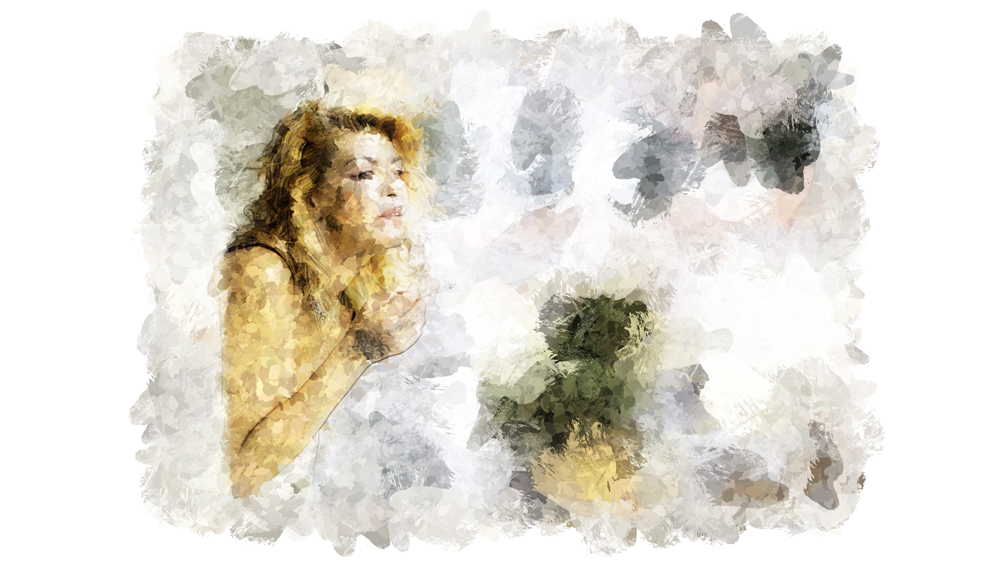Transform Your Images into Paintings in Four Simple Steps
Review by Fernando Santos
“Is there a plug-in I can use to transform a photo into a painting?” is a question that’s asked frequently on the KelbyOne Community. The answer is yes, and Trulyscene Artbox by the German company, Picture Instruments, is probably the most recent choice for Photoshop on the market.
The Trulyscene Artbox plug-in won’t take much time to learn how to use and start getting results. Something you may not be accustomed to, however, is how you have to buy it: you have to do it on the Adobe Marketplace. While this may initially throw you off, in fact it’s very convenient. All you do is use the Adobe Creative Cloud desktop app, go to the Marketplace, click on Plugins at the top, search for Trulyscene Artbox, and then pay $39. It’s convenient in that, wherever you’re using your Adobe subscription, you can manage your install on that computer from the Adobe Creative cloud desktop app. Installation is really fast, just a couple of minutes. Note: The plug-in can only be used with Adobe Photoshop version 22 or later.
The process is a breeze, with just four quick steps:
Step 1 is where you define your settings: your canvas size, border size, and border color.
Step 2 is when you identify your subject; however, you probably won’t need to do anything here, because the plug-in uses the power of Photoshop to find your subject automatically. You can always change it or refine it, if necessary.
Step 3 is where you select the effect you want. Choose one of eight different brushes at your disposal, and then select the effect itself from six possible choices (for a total of 48 different combinations).
Step 4 is essentially applying the effect and creating a new file.
It probably took you longer to read these four steps than it would to actually use the plug-in!
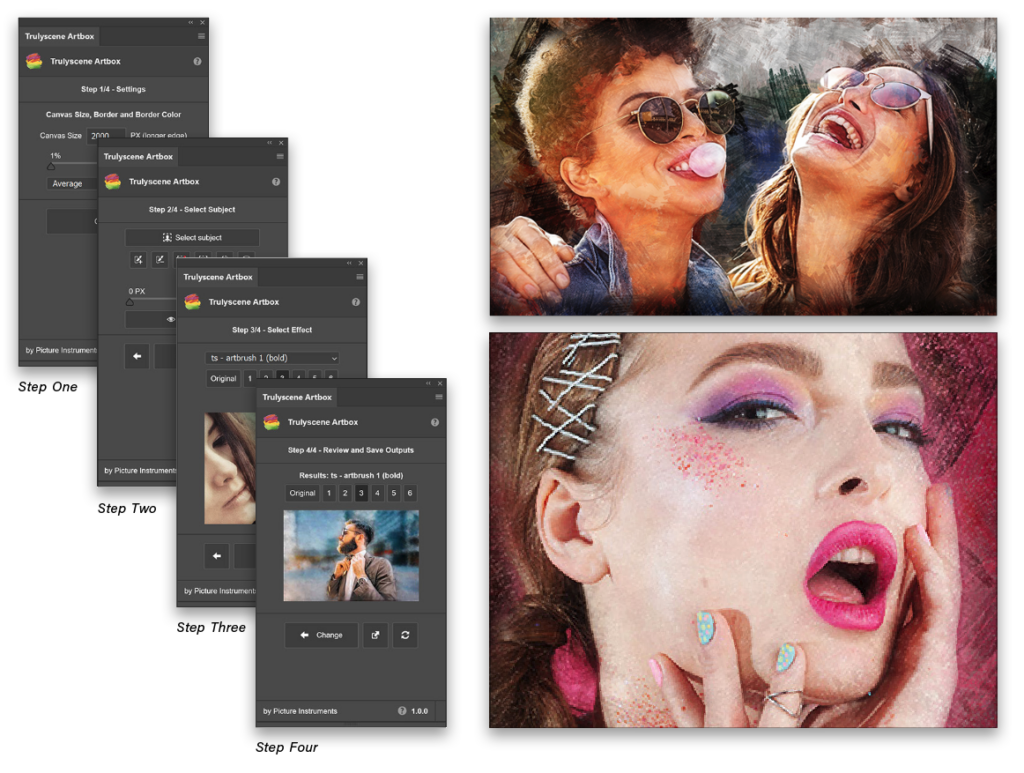
One thing that’s very interesting, compared to other similar plug-ins I’ve used, is that Trulyscene Artbox builds a large number of layers for you during the process, and those layers are not flattened at the end. This means that you can dive deeper into the file and tweak any possible effect that you may want to go in a different way! If you’re not an experienced Photoshop user, it may take you some time to identify what and where to do your changes, but it’s all there at your disposal. Also, when you click to apply your chosen effect (Step 3), all the layers are rendered, and you’ll be able to change from one effect to another really quickly, just by clicking on the effect number: The plug-in will simply toggle the corresponding layers, so the new results show immediately.
Compared to other products on the market, you may find the available options somewhat limited; however, other plug-ins usually output just one new layer, while Trulyscene Artbox provides many layers.
Although I would enjoy having more options for the kind of effects generated by the Trulyscene Artbox plug-in, the results are pleasing and, at this price point, even if you use it just a couple of times to create a “painting” you like, it’s worth the investment. One final note: Keep in mind that not all images will produce awesome results. If it works really well on one image, but not on another, keep trying, because not all images make good “paintings,” and that’s not the plug-in’s fault. ■