When it comes to making colors pop in your landscape photos without sacrificing quality, there’s one tool in Lightroom that many photographers overlook: the Calibration panel. At the 2024 KelbyOne Lightroom Conference, landscape photographer Rammy Kazemi demonstrated how this often-underutilized tool can help set the mood of an image before even touching the main editing sliders. Here’s a breakdown of his approach:
How the Calibration Panel Works
The Calibration panel lets you adjust the hue and saturation of the red, green, and blue primary channels in a lossless way—meaning you can push these adjustments to the extreme without introducing artifacts, as long as you’re working with a RAW file.
Start with a Neutral Base
Rammy begins his edits by resetting everything to see the image in its original state.
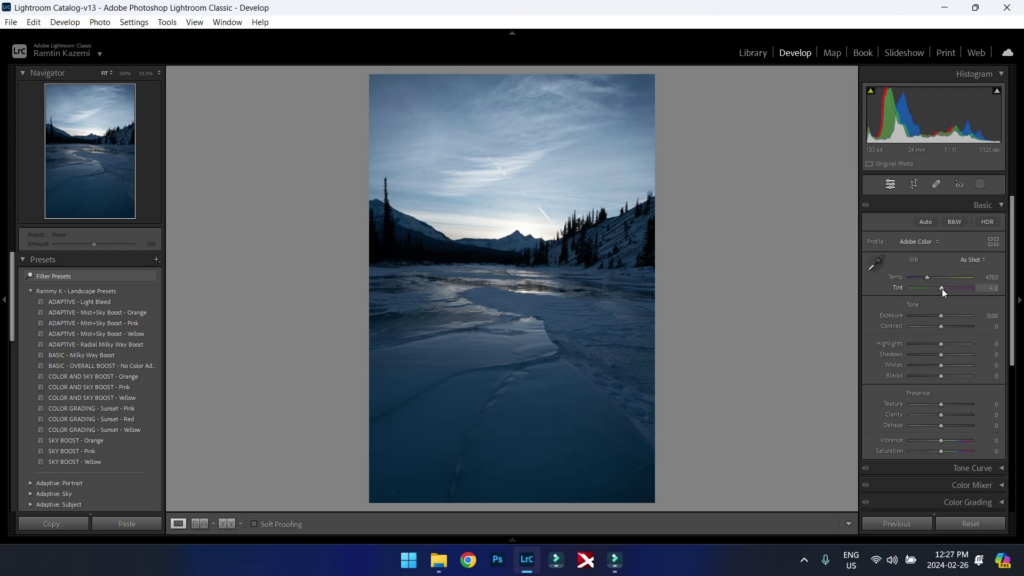
Set the Mood with Calibration
For this demonstration, Rammy works with a snow-covered landscape shot in cooler tones. To reveal more details, he starts in the Basic panel, where he raises the shadows and slightly lowers the highlights to create better balance. Then he heads down to the Calibration panel. By increasing the saturation of the red and green channels, he breathes life into the image. Because the scene already has plenty of blue, he adjusts that channel more cautiously to maintain balance.
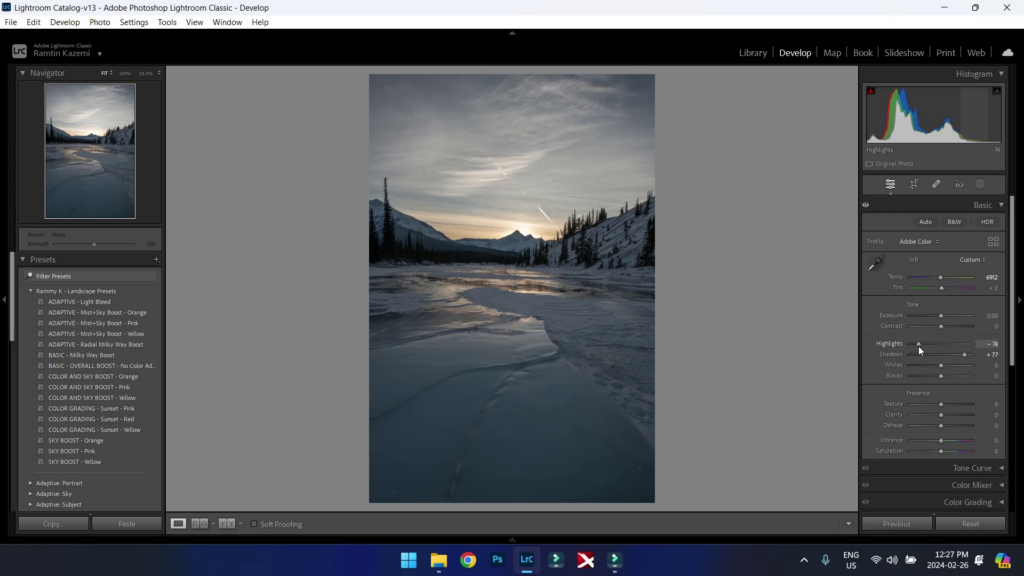
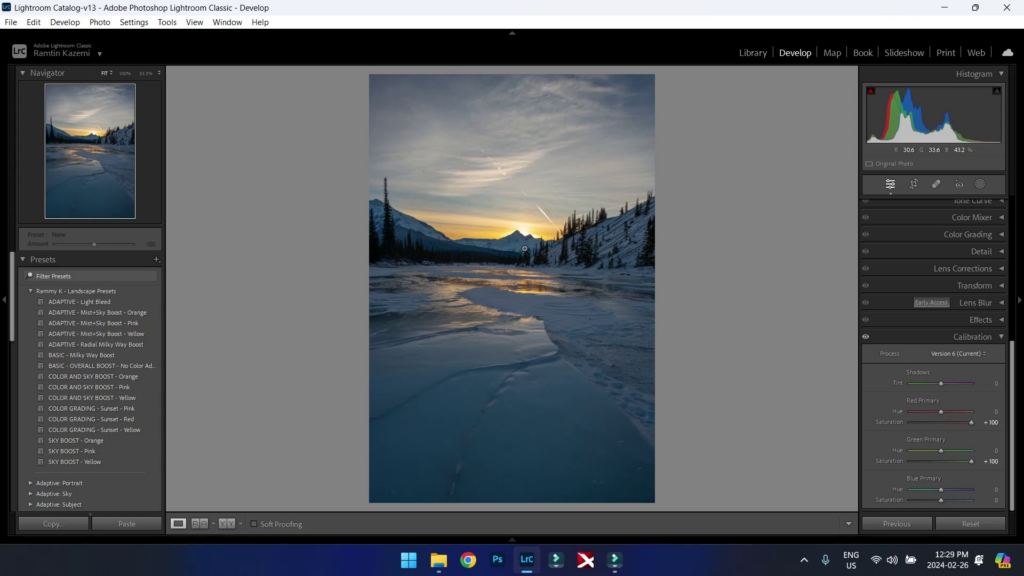
Tell Your Story with Temperature & Tint
The true power of Calibration comes when combined with the Temperature and Tint sliders. Rammy gradually warms up the image, pushing the temperature slider upward while shifting the tint slightly toward magenta. This interaction between color channels transforms the photo, giving it a more natural and dynamic look.
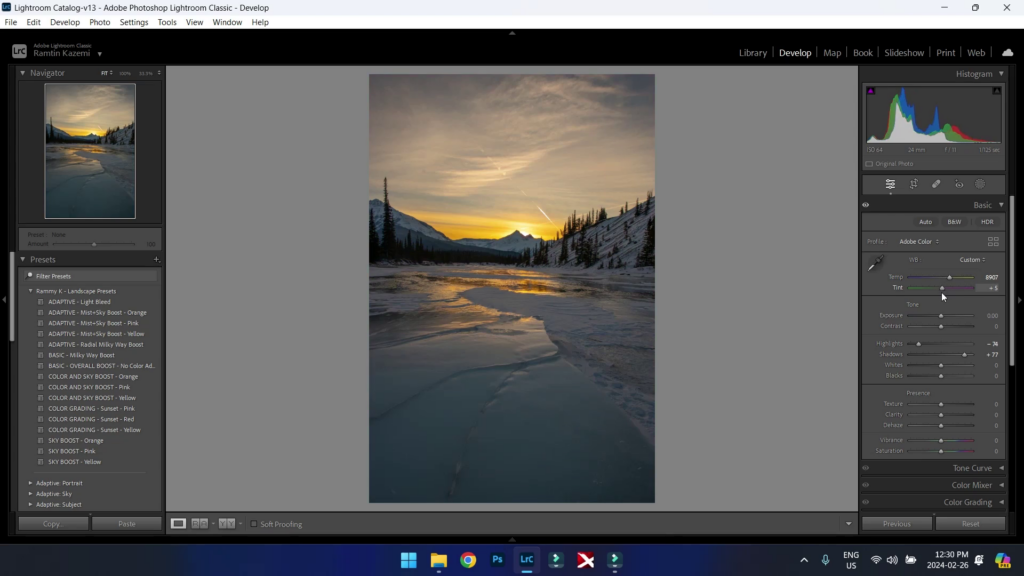

It’s All About Lighting and Composition
According to Rammy, the key to impactful images isn’t color—it’s lighting. If the light in a scene is good, and you have a strong composition, even a dull-looking file can be enhanced dramatically. The Calibration panel works by manipulating how the camera interprets color in relation to light, making it an incredibly powerful starting point for editing.
Final Thoughts: Elevate Your Edits
By the time Rammy finishes, the difference is striking. Without adding any local adjustments or complex edits, he’s already achieved a stunning transformation. The stage is set for more in-depth retouching, like dodging and burning. His biggest takeaway? Don’t rely on colors alone—focus on getting the best possible light and use Calibration to bring out the true potential of your photos.

Mark your calendars because the KelbyOne Lightroom Conference is back, May 13–14, 2025. Join us for two action-packed days of Lightroom learning, inspiration, and insider tips. Master the tools, tricks, and techniques that will transform your workflow and take your edits to the next level—live and online! Secure Your Spot Now!







