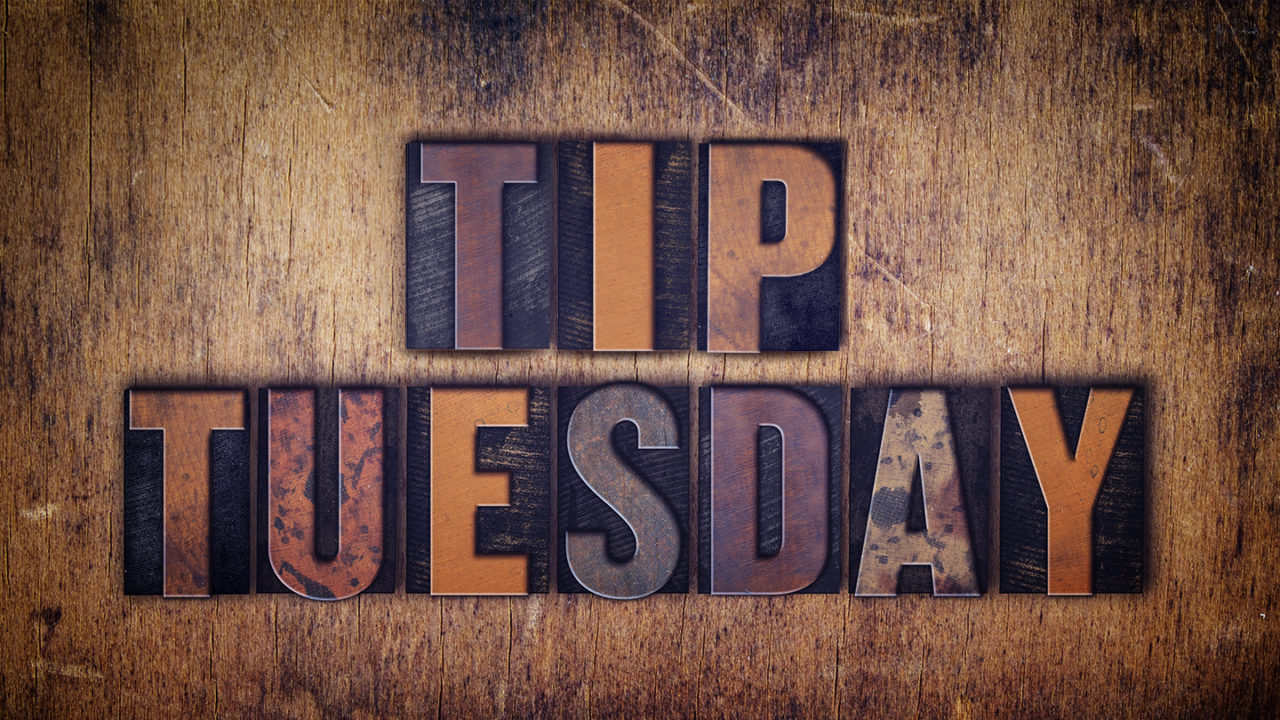There will be times when you need to convert a font into a shape. Maybe you’re going to share the file with someone who doesn’t have the font and you don’t want to risk it being substituted, or maybe you want to apply an effect that won’t work on a font. The temptation is to Right-click on the type layer in the Layers panel and choose Rasterize Type. The problem with that is, if you want to change the size of the font later, it will lose quality. Also, if you’re printing to a postscript printer, the text will look a little bit soft. A better solution is to choose Type>Convert to Shape. Now you have a vector shape that can scale and will print as sharp as any font.

This Tip originally published in the October/November, 2017 Hot Tips issue of Photoshop User magazine.