The most common way of sharpening a photo is to use Unsharp Mask (Filter>Sharpen>Unsharp Mask). The third setting in the Unsharp Mask dialog is Threshold. It’s the one most people don’t use, but it could be the most useful of the three sliders. When you apply Unsharp mask, it puts a halo around areas of contrast, which gives the appearance of sharpening. The Threshold slider allows everything to be sharp, or just the edges. As you move the slider to the right, fewer halos will be visible and it will become more of an edge-sharpening effect.
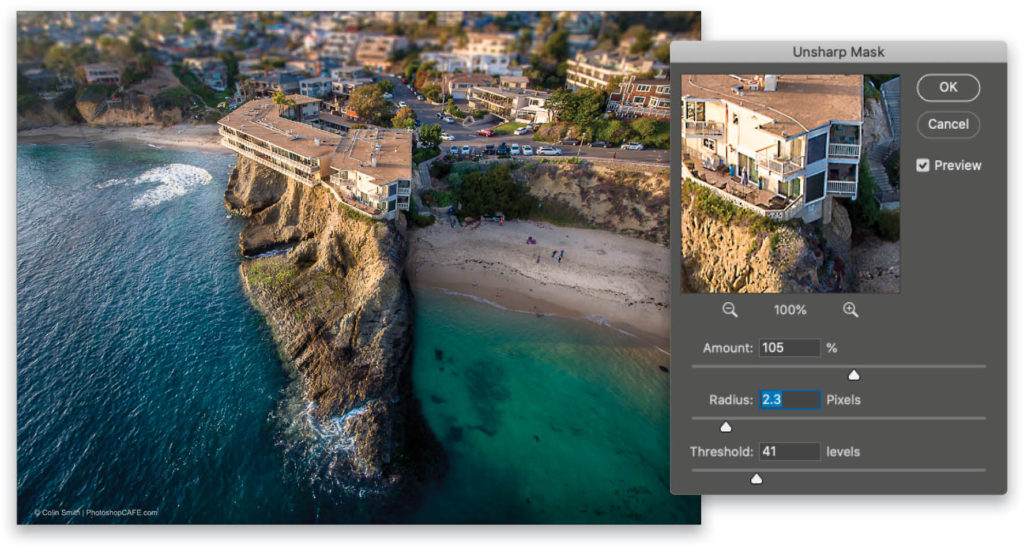
This tip previously published in Colin Smith’s Photoshop Tips column, in the May, 2020 issue of Photoshop User magazine.


![Creating Reflections in Photoshop [Flashback Friday!]](https://insider.kelbyone.com/wp-content/uploads/2017/05/FeaturedIMage-1-440x264.png)
![Line Burst Background Effect [Flashback Friday!]](https://insider.kelbyone.com/wp-content/uploads/2017/05/Heroimage-440x264.jpg)
![Nondestructive Dodge & Burn Shortcut [Tip Thursday!]](https://insider.kelbyone.com/wp-content/uploads/2017/05/AfterContour-440x264.jpg)

