Choosing the exact font and size for a project is an art and a test of patience. Once you’ve dialed in the perfect type, wouldn’t you like to be able to use it again in a different composition? Here’s how you can grab the typography from another document.
Say you’ve styled your text the way you want, now go to Window>Paragraph Styles. Click the Create New Paragraph Style icon at the bottom of the panel (it looks like a piece of paper with the corner folded over). A new style will appear in the panel. You can double-click the style to edit name it. Then just Save and Close your document.
Okay, here’s the cool tip. You’re working in another document and you want to use the style you created above. Click on the flyout menu at the top right of the Paragraph Styles panel and choose Load Paragraph Styles. Browse and choose the PSD where you created the style. When you click open, the PSD doesn’t open, rather all the styles from that document appear in your Paragraph Styles panel and can be applied to your current text in a single click.
This originally published in the Photoshop Tips column by Colin Smith, in the February, 2018 issue of Photoshop User magazine.

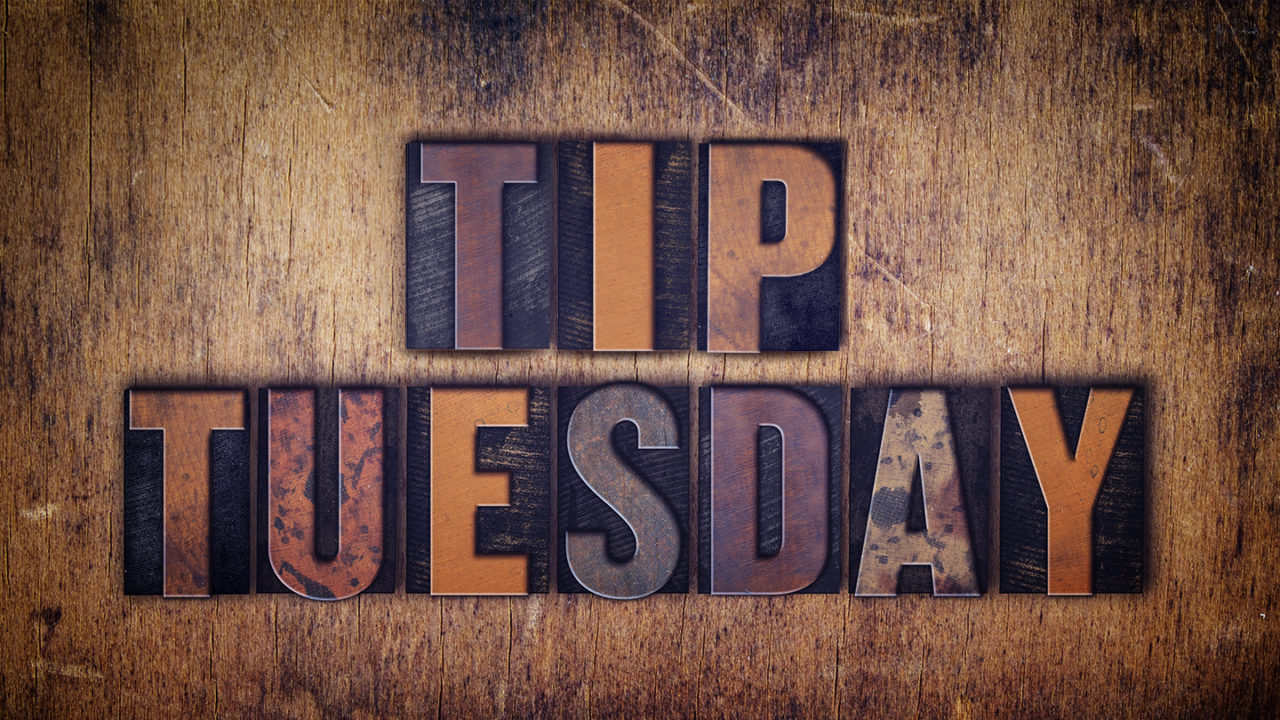
![Creating Reflections in Photoshop [Flashback Friday!]](https://insider.kelbyone.com/wp-content/uploads/2017/05/FeaturedIMage-1-440x264.png)
![Line Burst Background Effect [Flashback Friday!]](https://insider.kelbyone.com/wp-content/uploads/2017/05/Heroimage-440x264.jpg)
![Nondestructive Dodge & Burn Shortcut [Tip Thursday!]](https://insider.kelbyone.com/wp-content/uploads/2017/05/AfterContour-440x264.jpg)

