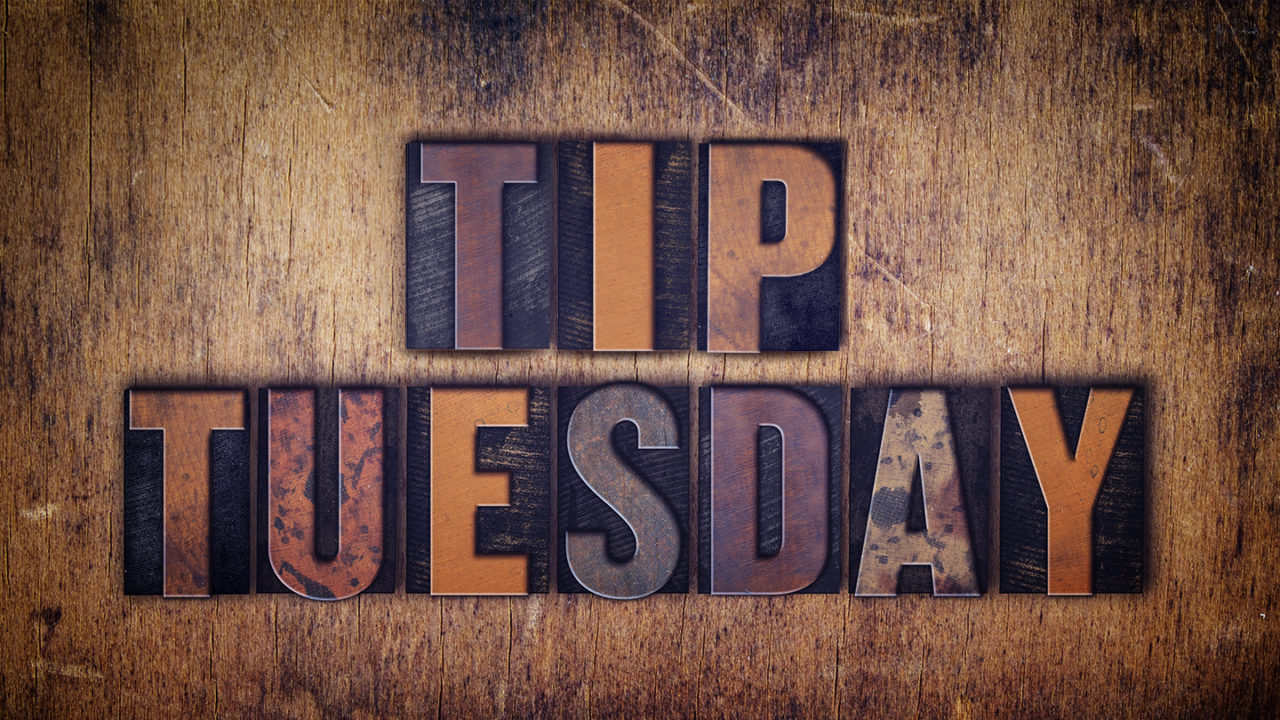One significant difference between Lightroom CC and Lightroom Classic is that when you re-open a Photoshop-edited file back into Photoshop, you don’t have any options that govern how Lightroom adjustments or Photoshop edits are treated (see the first part of this article). This is critical because if you’ve added layers to a file in Photoshop and then later applied adjustments in Lightroom CC, the layers will be flattened when you bring the file back into Photoshop. This is very confusing if you’re not expecting it, and all the more so since there’s no warning that this will happen (apart from the one mention of this behavior in the initial message that appears when you first send a file to Photoshop).
This tip originally published in the Tips & Tricks column by Seán Duggan, in Lightroom Magazine issue 38.