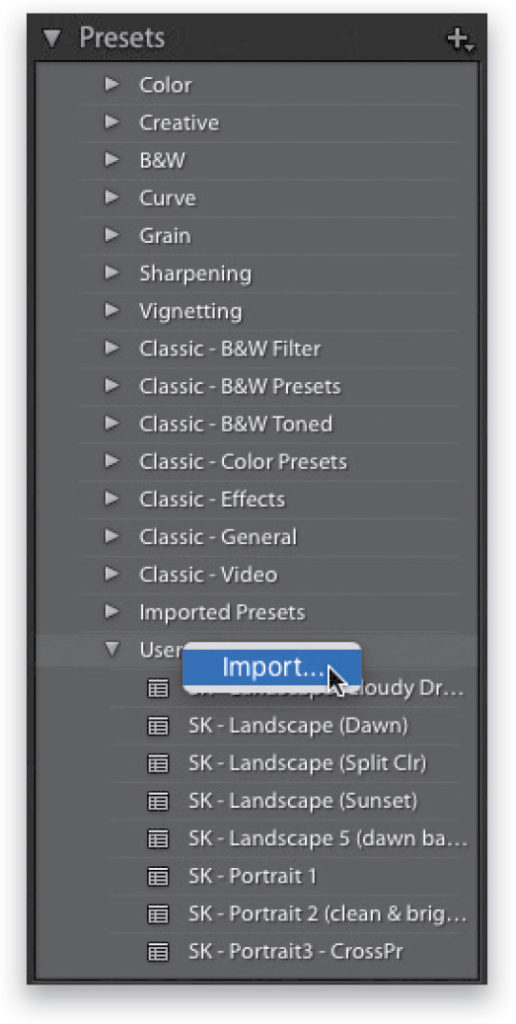There are lots of places online where you can download free Develop module presets (like from this book’s companion website and my LightroomKillerTips.com site). Once they’re downloaded, go to the Presets panel, click the on + (plus sign) button on the right side of the panel header, choose Import Preset(s), and navigate your way to the preset(s) you just downloaded. You can also just Right-click directly on User Presets, and choose Import from the pop-up menu (as seen here). Locate the preset(s) you downloaded and click the Import button, and it will now appear in your User Presets.
Excerpted from Scott Kelby’s The Adobe Photoshop Lightroom Classic CC Book for Digital Photographers (2018).