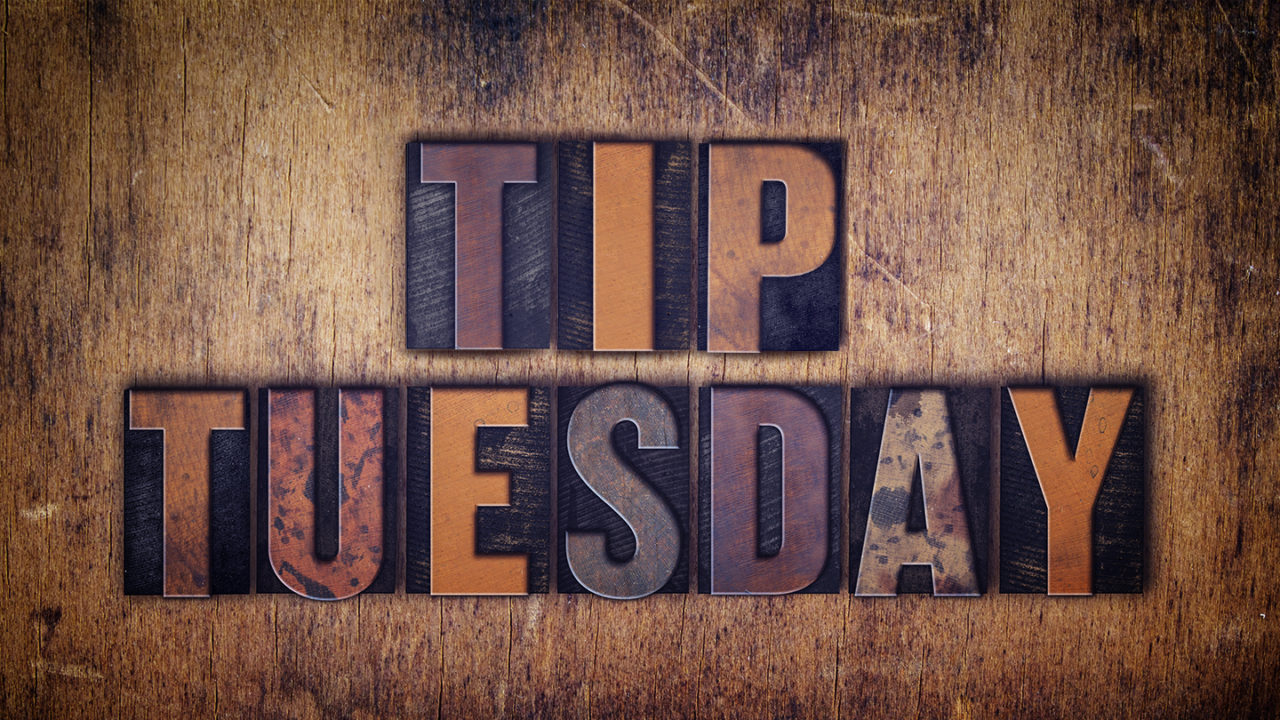Is there an easy way to find the actual folder in which a particular image resides? There sure is. Just Right-click on the image, and from the pop-up menu, choose Go to Folder in Library. It will open the Folders panel and display the exact folder where it’s located.
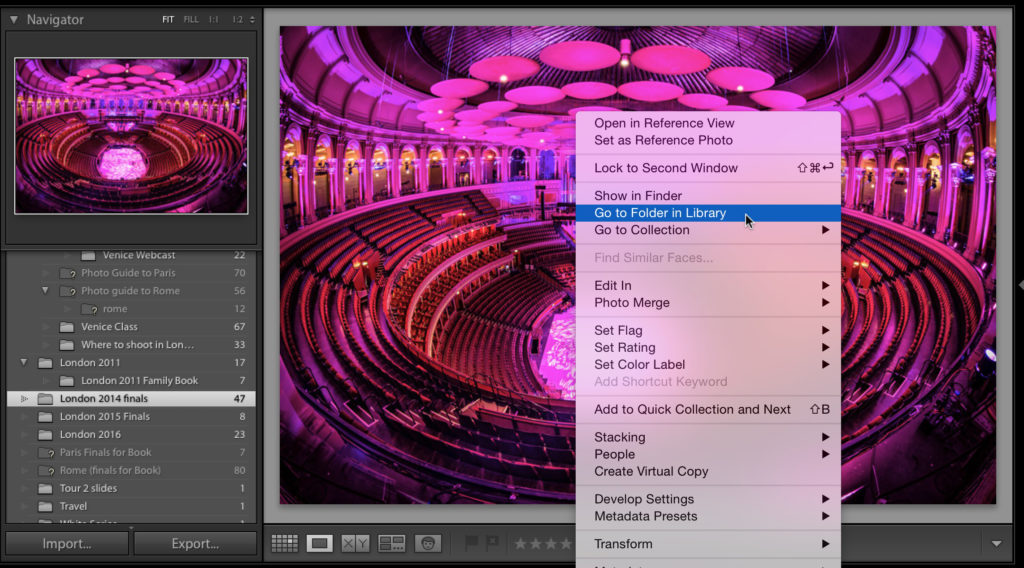
©Scott Kelby