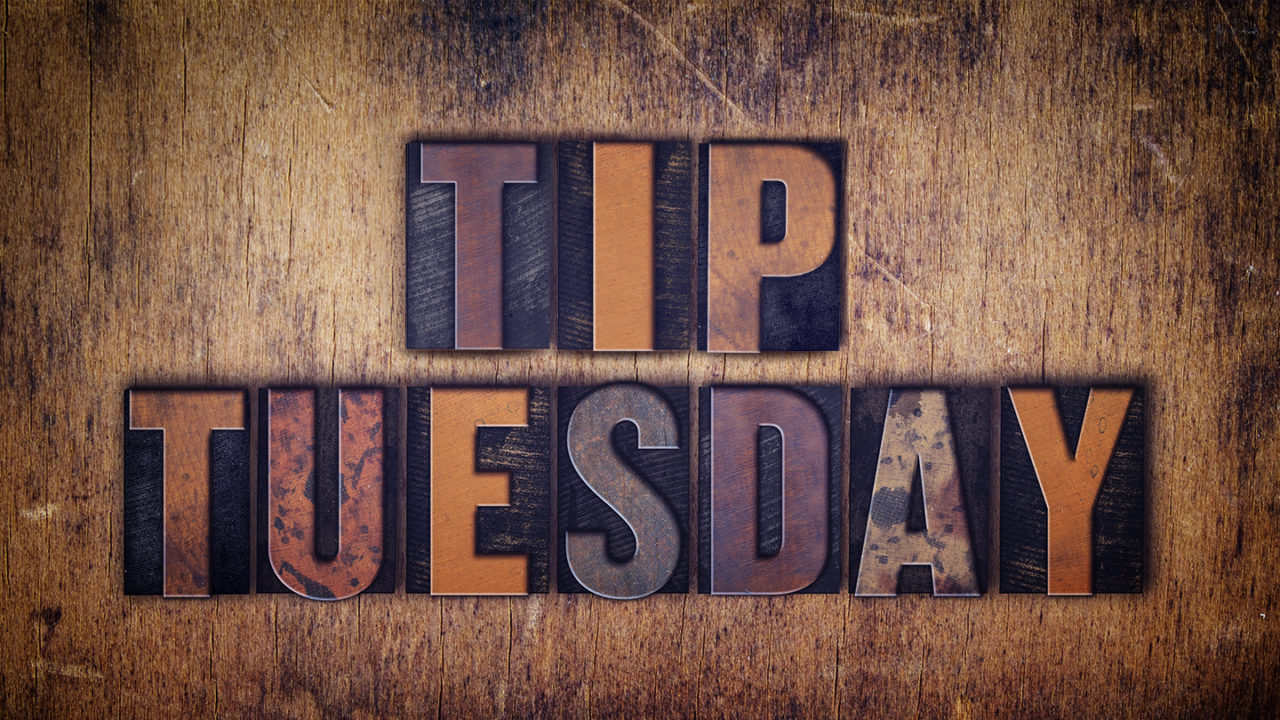You most likely know that you can drag out your Toolbar and panels in Photoshop: simply click-and-drag their tabs to make them float anywhere on the screen. You can also drag one panel into another panel to dock them together. Did you know, however, that you could also organize your document windows in this way? If you wanted to drag items from one document to another, you can drag one of the document tabs down. The window will now float on its own and you can arrange them side by side. Do this with as many document windows as you like.
When you’re done, if you’re in Application Frame mode, you can drag them back to the top of the screen where they’ll snap back to tabs. If you’re not in Application Frame mode, the windows work the same as panels: Drag a document window into another window until you see a blue outline, release, and they’ll be docked together as tabs. If you have multiple widows and want to move them back to tabs all at once, choose Window>Arrange>Consolidate All to Tabs.
This tip previously published in Colin Smith’s Photoshop Tips column, in the January, 2019 issue of Photoshop User magazine.