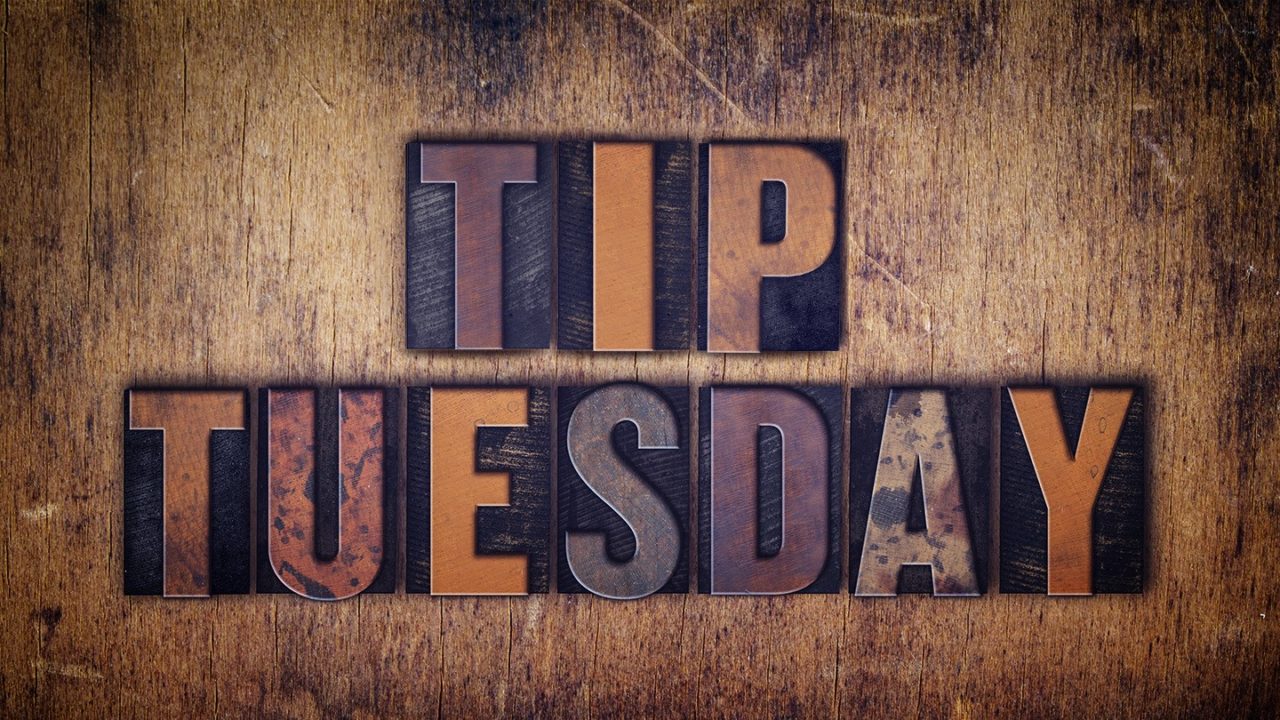If you shoot in RAW, your camera doesn’t embed a color profile in the image (like it does with JPEG and TIFF images). You assign a color profile in Camera Raw, and if you’re using Camera Raw for all your editing, and then you’re just saving your file as a JPEG for emailing or posting to the web, you’re going to want to assign a color profile that keeps the colors looking like you saw in Photoshop. You do this by clicking on the white link beneath the Preview area in Camera Raw. This brings up the Workflow Options dialog, where you choose which color profile gets embedded into your image (you choose it from the Space pop-up menu). If you’re emailing the image, or posting it on the web, choose sRGB as your color space—that way it pretty much maintains the colors that you saw while you were in Camera Raw (if you left it at ProPhoto RGB, or even Adobe RGB [1998], the colors on the web, or in the email, will probably look drab and washed out).
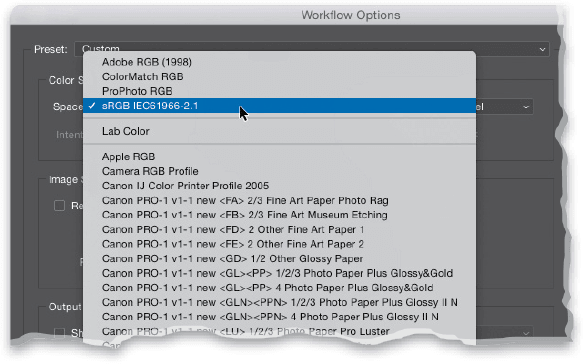
Excerpted from The Adobe Photoshop CC Book for Digital Photography (2017 Release) by Scott Kelby