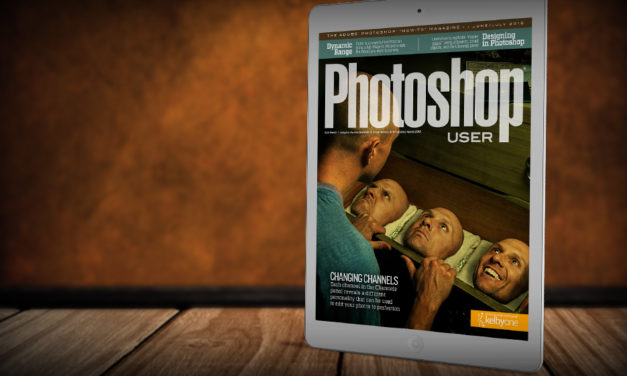Tip Tuesday: Put Layers Together
Imagine you’re working on a lot of layers at the same time, but those layers are scattered all over the place in the Layers panel, with all kinds of layers in between. This makes it really time-consuming to select your working layers.
Read More