A New Professional Standard
Review by Bret Malley
Look out Wacom, Xencelabs has officially set up shop in the professional pen tablet arena and they mean business. I’ve been a Wacom enthusiast for years, and so has the team over at Xencelabs, but I’ve had the opportunity to explore the Xencelabs Pen Tablet Medium Bundle with Quick Keys, and it’s been a fantastic experience. The tablet has a solid build that literally and figuratively glows with thoughtful innovation, care, and thorough quality control. It feels as if they took no shortcuts, yet streamlined design and function, fusing professional standards with greater artist input for functionality.
The Medium Pen Tablet measures 12.61×9.16″ with an active area of 10.33×5.8″ (16:9 aspect ratio). It offers 8,192 pressure levels, and supports up to 60° of pen tilt. The bundle also includes Xencelab Quick Keys; a standard, thicker, 3 Button Pen, and a streamlined Thin Pen, both with interchangeable nibs and customization; and a pen case. The Quick Keys is a separate unit with an OLED display that shows what each of the eight buttons do, and a physical dial for switching between five different button setups so you can create up to 40 shortcuts per application.
While comparable in price to Wacom products, Xencelabs didn’t compromise with quality to compete. In fact, every element in the Pen Tablet Medium Bundle has the weight of professional grade gear. Wacom pens are even compatible with the tablet, which is clever of Xencelabs and useful for creative users; Xencelabs essentially made sure your previous pen purchases are compatible. Bravo, Xencelabs! You set out to build a better pen tablet, and you succeeded.
All in all, the Xencelabe pen bundle can be summarized as dynamic in sensitivity, customizable in features, and dependable in use. Even with multiple OS updates, I’ve not had a single driver issue. Noteworthy features include that the Pen Tablet is wireless, with no discernible latency caused by the proprietary RF dongle (a small USB plug the size of a USB drive). By not using Bluetooth, the company avoided multi-device bandwidth bottlenecks that could interfere and cause latency. So far, the wireless connection has been rock-solid in plug-and-play dependability, lightning-fast in responsiveness and, with the impressive battery life of the tablet itself (16 hours per charge), being free of wires is a tremendous benefit for users.
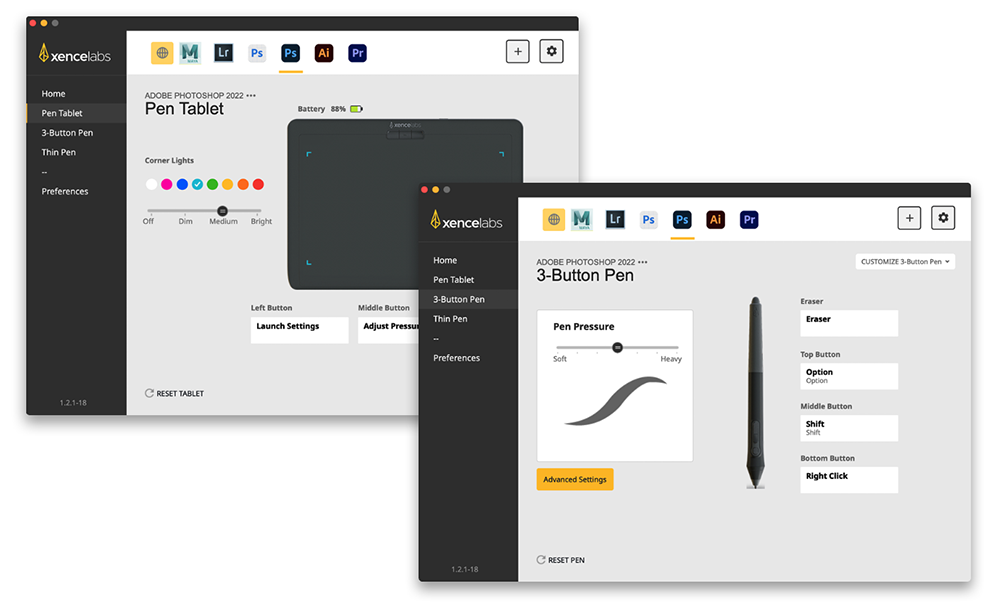
Another favored feature is the software, as it enables complete customization, such as changing the tablet’s corner lights and every button and knob (in the case of the Quick Keys Remote); each feature is completely customizable to fit your own workflow and tool use—a must-have in a tablet. Admittedly, the software does have more room to grow, but as the company receives more feedback, they’ve been adding helpful improvements with each version update.
The single gripe I have with this entire bundle is the soft case. It’s incredibly well-made and sturdy, with hardy and firm material for the outside, which is perfect for protection against the rigors of travel, and plush and soft material inside against the tablet. The peccadillo lies in the Velcro flap meant for securing the tablet and accessories; it’s a serious force to be reckoned with—a loud force, to be more exact. With the over-the-top, industrial-strength velcro strip running the entire width of the soft case, forget about ever taking this out quietly to sneak in some night work around family members, or trying to be inconspicuous really anywhere, ever—not gonna’ happen. Thankfully, this is a minor foible that may come down to a matter of taste (or hearing).
Aside from the decibel issue, when setting up for digital play, this Xencelabs Pen Tablet Medium Bundle with its thoughtful accessories is a true joy to work with, keeping the creative process fun and engaging. I would be hard-pressed ever to go back to a Wacom tablet. ■






