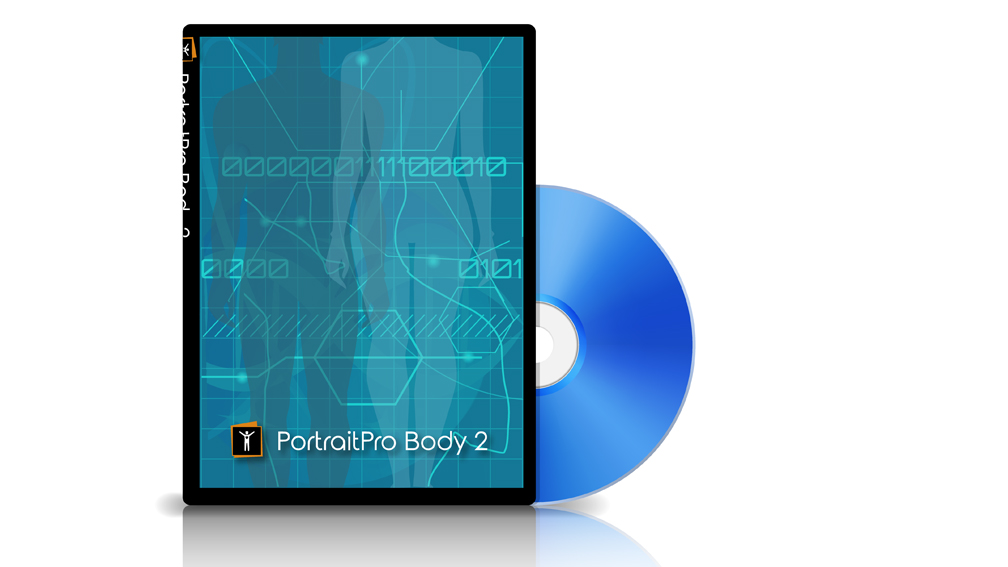Fast, Easy, Photo-Editing Software
Review by Michael Corsentino
The new PortraitPro Body 2 from Anthropics Technology Ltd. is Photoshop’s Liquify tool on steroids—no joke! I recently got a chance to test-drive version 2 on a series of real-world images from a fitness-oriented assignment, and this always-skeptical reviewer was impressed.
PortraitPro Body 2 is available as a standalone app in both the Standard and Studio editions. Studio includes support for 16-bit TIFFs and RAW formats, and works as a Photoshop and Lightroom plug-in. Both versions give users a powerful toolset of endlessly customizable controls for shaping the body and face, and tackling skin-retouching tasks. What I love about this software is that, in the right hands, all these tools let users create realistic, subtle corrections exactly where needed, rather than overdoing it or taking a scattershot approach.
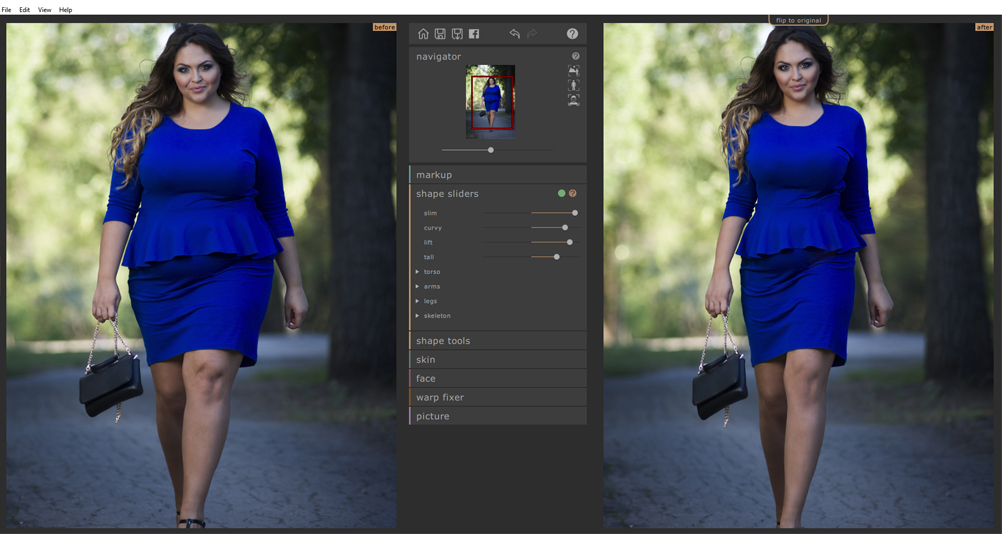
Built-in tutorial images that launch on startup, along with ample onscreen tool tips, help first-time users learn to fully utilize PortraitPro Body 2’s toolset. While, happily, it is powerful software, it’s also very intuitive and easy to use straight out of the box.
The first step is to map the body using the app’s guided and infinitely adjustable markup process. Next, in a top-down progression on the interface, users work through the Markup section, as follows: Fine-tune the body shape as needed, then use the Shape Sliders to tweak and locally adjust each area of the body. Next up are the Liquify-like Shape tools for further refinement, the Skin and Face adjustment retouching tools, the Warp Fixer (new to version 2, see below), and Picture view controls.
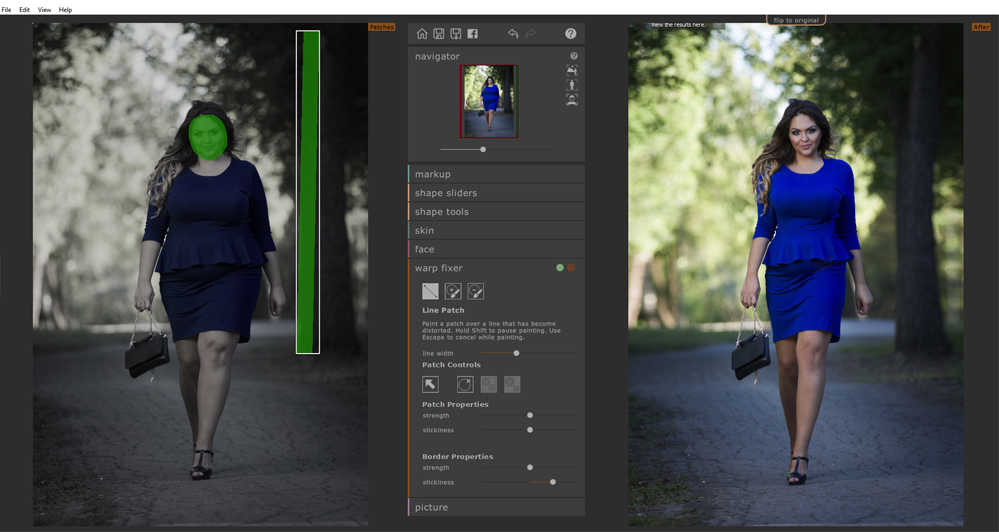
When I tried PortraitPro Body 2 on a series of images where corrections to body shapes were called for, I have to say that I was blown away by the impressive and realistic-looking results. I threw several curveballs at the software as well, such as figures not directly facing the camera and several ground-based yoga poses. Because of its sophisticated user-driven, body-mapping technology, PortraitPro Body 2 handled them all perfectly.
PortraitPro Body 2’s side-by-side view of before-and-after images is great, but in my estimation the Flip to Original button above the after image is indispensable. This button allows users to toggle quickly between the original version and editing—extremely useful for assessing how far you’ve taken your corrections. Ideally, you’ll want to make corrections that keep your subjects looking recognizable.

As mentioned earlier, new to version 2 is the Warp Fixer, which allows users to fix areas in the image that were unintentionally warped during the body-shaping process. Other new features include nondestructive smart filter support when using the PortraitPro Body 2 Photoshop plug-in; a Lite Mode that skips body shaping and lets users apply simple and quick skin retouching where needed; and a faster, more accurate interface. ■