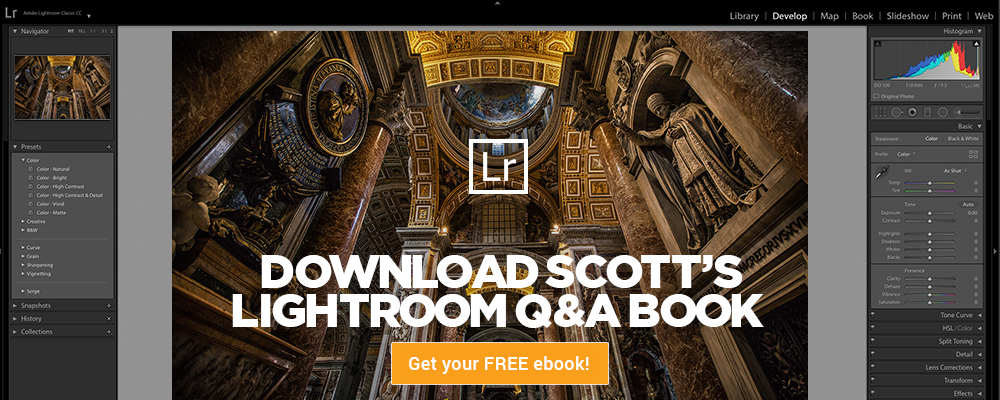Post-Processing Milky Way Landscape Photography with Erik Kuna
Learn how to edit your star-studded Milky Way landscape photos with Erik Kuna!
In this class, Erik shares his Lightroom Classic and Photoshop techniques, tips, and tricks for bringing your Milky Way photos to life. You’ll learn how to add presence and color, make localized adjustments, reduce noise, composite multiple exposures together, and so much more. It’s truly a start to finish Milky Way landscape post-processing guide.
Let’s get started!
Course Outline:
- Introduction
- Nailing White Balance
- Correcting Distortion
- Toning Your Photos
- Adding Presence
- Color Adjustments
- Local Adjustments
- Noise Reduction
- Workflow Demonstration
- Twilight Composite
- Lightpainting Composite
- Stacking Composite
- Milky Way Panorama
- Fine Tuning with Dodge and Burn
- Finishing Moves
- Conclusion
Watch Erik Kuna’s latest class and explore the wonders of outer space!
Erik Kuna

Erik is the Vice President of Operations for KelbyOne, and a passionate Rocket Launch photographer. His goal is to create images that help educate people about the space industry and inspire them to learn more about the beauty of space exploration. His passion was ignited in 2015 by seeing the SpaceX Falcon 9 booster land successfully. He felt like from that moment, he had to be part of documenting and capturing the beauty and inspiration of spaceflight and has never looked back. He has recently pushed his work farther by working with Plotaverse to heighten his images with motion.