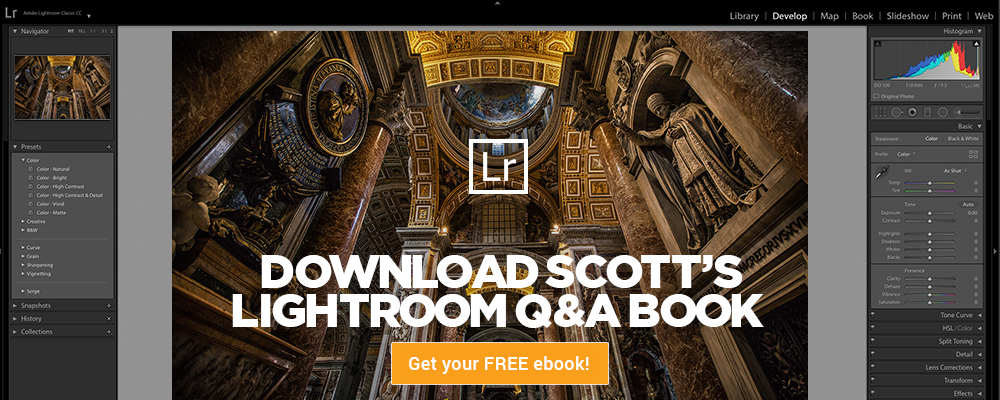Master your Metadata in Lightroom Classic with Terry White
If you’re not familiar with the concept, metadata is the standardized set of information that accompanies each and every photo you import to Lightroom. This can include the author’s name, resolution, copyright, as well as select keywords. No one knows this process better than Adobe Design Evangelist Terry White. That’s why we’re so excited to bring you this course—all about adding, editing, locating, and exporting metadata!
Become a Metadata Master with Terry White!
Course Outline:
- Introduction
- Why You Should Care About Metadata
- Applying a Metadata Template
- Entering IPTC Metadata
- To Keyword or Not to Keyword
- Syncing Lightroom Classic to the Cloud
- Naming People
- Capture Date and Time
- Applying Location Information
- Using a GPS Track Log
- Keeping Metadata with Exported Copies
- Conclusion
Learn all you need to know about Metadata in Lightroom Classic—on KelbyOne now!
Terry White

Terry is a Worldwide Creative Suite Design Evangelist for Adobe Systems, Inc., where he leads the charge in sharing Adobe’s Creative Suite products to users around the world. Terry is an Adobe Certified Expert, author of Secrets of Adobe Bridge, co-author of InDesign CS/CS2 Killer Tips, runs Best App Site and Terry White’s Tech Blog, and is a key presenter at conferences around the world.
For more by Terry White, you can find his instructor page on KelbyOne.