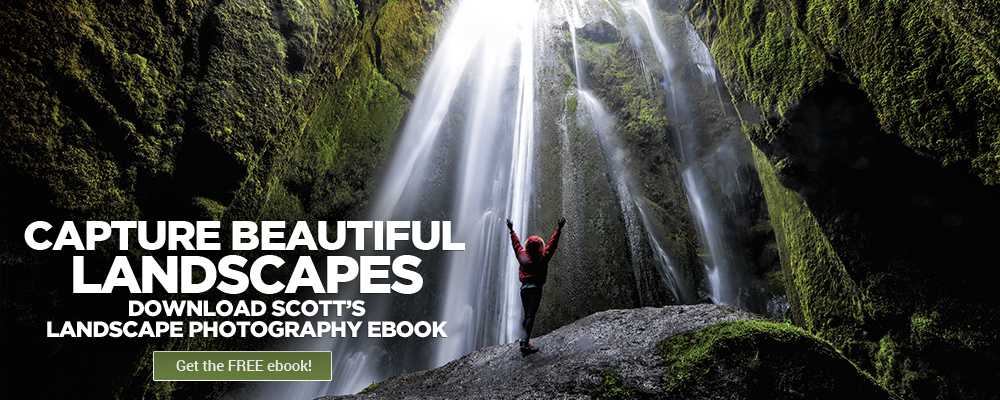Getting Up To Speed Fast in Lightroom 2020
If anyone is going to teach you everything you need to know about Lightroom, why not let it be the guy who just threw a huge conference on the subject?!
From the basics of Lightroom to some of the newer advanced features, this class covers it all—and does it fast. Scott will go over presets, organization, shooting tethered, batch exports, and SO much more!
This is the perfect online Lightroom class for both beginners and those who just want to see what’s new in Lightroom. Watch this class right now!
Class Outline
- New Feature in Panorama Stitching
- Set Raw Defaults
- Texture Slider
- New Features in Book Module
- Shooting Tethered
- Custom Develop Panel Order
- Edit with Auto Sync
- Batch Export
- Color Labels for Collections
- HDR Panorama in One Step
- Batch Merging to HDR or Pano
- Auto Settings Upgrade
- Clear History Above This Step
- Auto Import Updates
- Import Presets and Profiles
- Do You Really Want to Quit?
- Enhance Details
- Lightroom Classic Feature Wrap Up
- Lightroom Cloud Desktop
- People View and More
- Migrate From Apple Photos or Photoshop Elements
- Guided Tutorials
- Advanced Export Options
- Download Albums Locally
- Connections to Online Photo Labs and Adobe Portfolio
- Recover Deleted Photos
- Group Album Function
- Improved Search Capabilities
- Finding Shared Albums
- Creating a Share
- Lightroom for Mobile Updates
- Manage Presets
- Direct Import from Memory Card
- Batch Copy and Paste
- Sharing from Lightroom for Mobile
- Advanced Export Options on Mobile
- Wrap Up
You have everything you need to get started from scratch in Lightroom, right here!
Scott Kelby

Scott is the President and CEO of KelbyOne, is also the original “Photoshop Guy”, is the editor and publisher of Photoshop User Magazine, Conference Technical Chair for the Photoshop World Conference, Training Director and instructor for KelbyOne Live Seminars, and author of a string of bestselling technology and photography books.