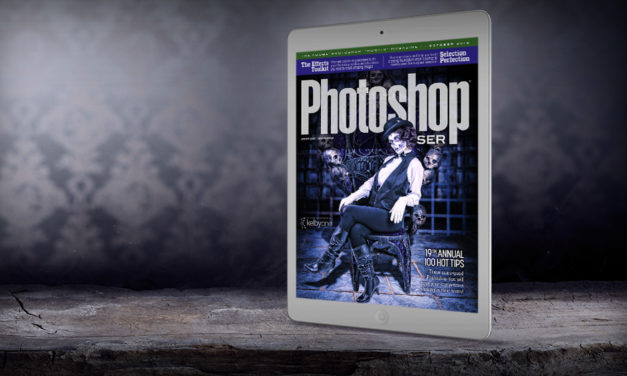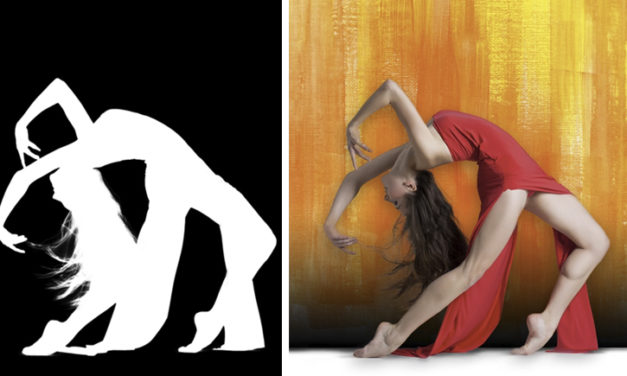Say Goodbye to Painting Masks By Hand
by Kristina Sherk
“Work smarter, not harder.” Anyone who has watched my KelbyOne courses knows this is my mantra, and I honestly live by these words. It’s important to not only keep up with the latest gear but it’s also just as important to spend time growing your knowledge of the software that you already subscribe to and use on a daily basis. The better you know the software (or hardware) you already own, the easier you’ll work, and the more proficient you’ll become. You can have all of the newest gear in the world, but if you don’t know how to use it, you won’t be a good photographer. (Sorry to all those gear heads out there whose bubble I just busted.)
Read More