We know, you’re overwhelmed by this virus situation. And hopefully, you’re already practicing social distancing, washing your hands, and being safe and considerate to those around you. Every industry is being affected by this worldwide epidemic, and photography is no exception.
But this post is not about that. We know that creativity and connection will endure, even as we isolate ourselves for safety reasons. We want to do our part to keep your passion for photography alive—with challenges, free resources, and a little bit of fun!
A Few Tips to Ease Your Transition
The one upside to this whole situation is that it forces us to think outside the box. From home, you can practice everything from self-portraiture and tabletop product photography to styling an overly elaborate pet shoot (no judgment—we’ve all been there!). Here are a few of our favorite tips to get started:
- Give yourself clear work hours and stick to them—or you’ll find your internal clock ALL out of wack!
- Don’t work in bed. As tempting as it is to toggle between Netflix and editing photos, try your best to enforce a routine. You’ll feel much better if you set up a workspace that inspires you! Decorate with photos, plants, your most-used gear, or your favorite coffee mug.
- Stay connected to loved ones via Facetime, and schedule daily or weekly calls with your team. (We’re all still getting used to Google Hangouts!).
- Once you are ready to start taking photos, set up a home studio. We love this course by Rick Sammon!
Take this Opportunity to Learn a New Skill!
Here at KelbyOne, we’re very fortunate to have such a strong base of digitally connected creatives. It’s times like this that we all need to lean on each other for support, but also to stay inspired! We’ll be putting out challenges intermittently, and offering free webcasts hosted by Scott Kelby.
Follow along on Facebook.
This is a really great time to give our Facebook and Scott’s Facebook a follow, as that’s where we’ll be posting LIVE updates to our community.
Each photo project will be accompanied by a Facebook post, where you can submit your images. So we’ll repeat it again—head to our Facebook, turn on notifications, and stay updated with us!
Photo Project #1: Ready? Set It Up!

We want to see your home studio set up! That could mean your decked out desk, your backdrops, lights, your kitchen table, a cozy corner for editing. Watch ‘Transform Your Home into a Professional Photography Studio’ with Rick Sammon to get started.
Where will you be spending the majority of your time during this quarantine? Make it nice and pretty and then snap a picture!
Photo Project #2: Self Portraiture

Once you have that photo set up, and you’re ready to create—why not dive in! You may not have much experience on the other side of the camera, but social distancing doesn’t exactly leave much room for hiring models.
You could take a new headshot, break out an old Halloween costume, and showcase props from around your home (instruments, an extra camera, sports gear, your collection of comic books, etc). Let your personality SHINE!
Photo Project #3: Do It for The Gram
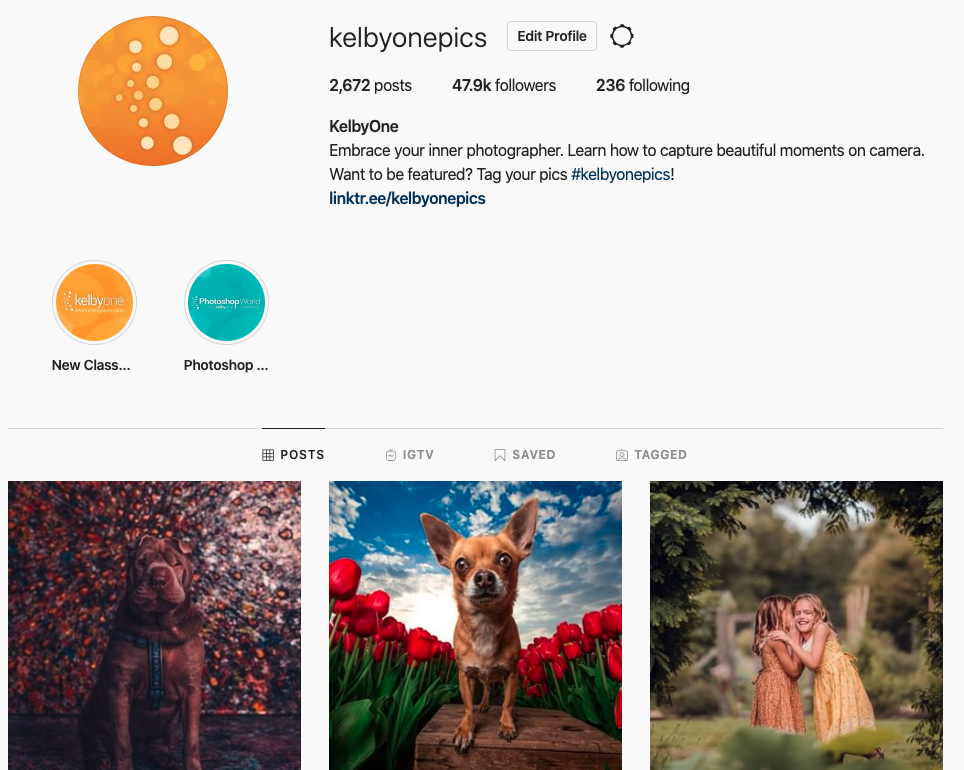
Tag us in a story or post (@kelbyonepics) with a photo of your day in the life! We also created a comment thread where our members can swap Instagram handles! Go leave some love for your fellow members, and check out this photo-sharing platform.
Don’t have an Instagram yet? Maybe now is the time to make one! Start here with Lindsay Adler’s ‘Building Your Brand on Instagram’!
Photo Project #4: Macro

We want to see a photo so close in and detailed. You can make your subject anything you find around your house—a treasured family antiques, your home decor, flowers, plants, anything! Melanie Kern Favilla and Dave Black’s classes are a great way to learn the basics of macro!
Photo Project #5: Get O-R-G-A-N-I-Z-E-D
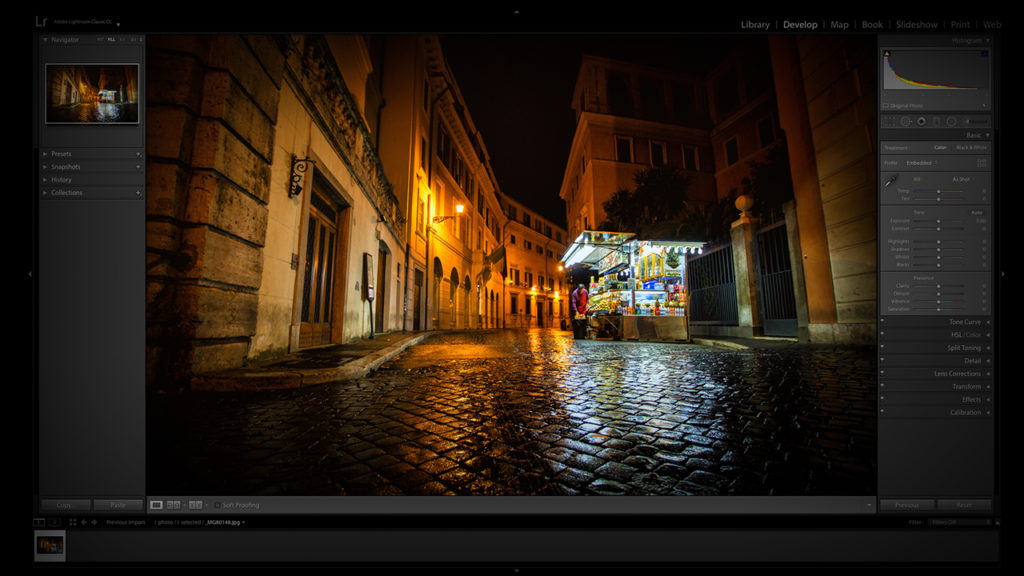
Okay, it’s not the most exciting thing on your to-do list, but today’s task is to clean through your old photos and get them organized! If you’re working in Lightroom, might we suggest Scott Kelby’s ‘SLIM’ system? Send us a screenshot of your folders once they are all nice and tidy!
Photo Project #6: Food

Given that you haven’t eaten through your pantry yet (ration, people!) this will be a super fun challenge. It’s a great time to give Steve Hansen’s Food Photography class a try!
Send us a photo of what you had as a snack or dinner today. Don’t be afraid to style it up with props, pull out a few lights, assemble a nice backdrop—get fancy with it!
Photo Project #7: Get the Kiddos Involved

Our dear friend Gilmar Smith basically wrote the book on creating wacky, imaginative composites with her kids. (Seriously, if you need ideas on where to start with this next challenge, see her IG.)
Tamara Lackey has a class to show you some easy and quick tips that can be used to set up a home shoot in the backyard, on the couch—wherever!
Photo Project #8: Meet Your New Friend, Photoshop.

Corey Barker’s classes are overflowing with projects and activities for any PS learner!
Maybe you’ll use your PS magic to make your subject levitate, float around in space, breathe fire, or simply try on new colors—it’s all fair game! We have an entire magazine dedicated to these ideas, so get inspired and show us what you’ve got!
Photo Project #9: A Photographer’s Best Friend

We know our own pets are loving this work from home thing. Find a way to incorporate your pet into a photoshoot, and practice your model coaching skills. Use their favorite treats as incentive to pose, and give them a brand new headshot!
Need help wrangling your pet? Get inspired by Kaylee Greer and her years of expertise!
Photo Project #10: Create a Website

Do you have a portfolio? Now is the time to start making one! Start with Scott Kelby’s Adobe Portfolio class or Terry White’s Spark Page course. If you already have one that you’re super proud of—get out there and share it. Now that you have all of this beautiful work to showcase on it, go ahead and drop the link in the comments of our Facebook post!
Some Extra Resources to Check Out
- Dave Williams wrote an entire ‘Self Isolation Photography eBook‘. It’s pretty legit, go read it!
- If you haven’t caught up on The Grid, now’s your chance. Over 400 episodes of photography shop talk should keep you pretty busy!!
- You may think you have NOTHING to shoot. Well, our answer to that? Watch Jeff Leimbach’s ‘What to Shoot When There’s Nothing to Shoot’!
- If you’re a KelbyOne Pro Member, you already have our toolkit. Have you gone back and read those eBooks, downloaded your presets, played through the videos? There’s so much good stuff in there!
To see an updated description of the challenges and updates during this COVID-19 quarantine, bookmark this page and come back here to the KelbyOne Insider.
Stay safe, and remember to be kind to one other! We are doing everything we can to get through this together.
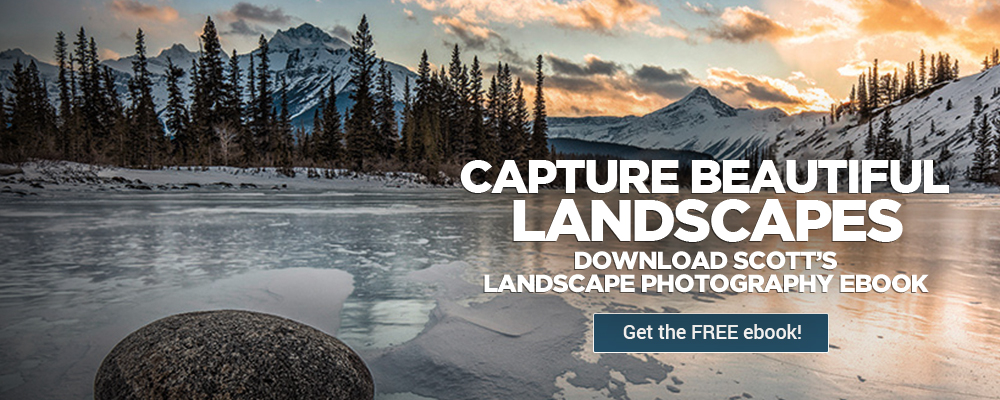







KelbyOne has saved my sanity! I thought I had run out of courses to watch but learned there is so much more, discovered the archive of webcasts. You guys are just great! Lesson#4, Macro…I’d never done macro, found Melanie’s flowers and got hooked. I’ve attached my website below where you can see my flowers using her lessons. I actually sent her one to critique and was WOW’d that she liked it. BTW, she likely was an engineer on a train that I took to work 🙂 Working on my Adobe portfolio, watched all of Kaylee’s classes on dog photography, while I am a dog lover she has left VERY LARGE shoes to fill :),not sure I could even come close to filling them. She is great! So anyway and very big THANK YOU from the bottom of my heart, you have really gotten me thru the past 2 months of solitary confinement, yes I know that it Sheltered at Home, but hey let’s be real, we’re quarantined. Big hugs to Scott, Eric, Melanie, Moose of course, Kalebra, Jeff Leimbach and all those behind the scenes that make KelbyOne what it is!! Hope you are all healthy and safe.